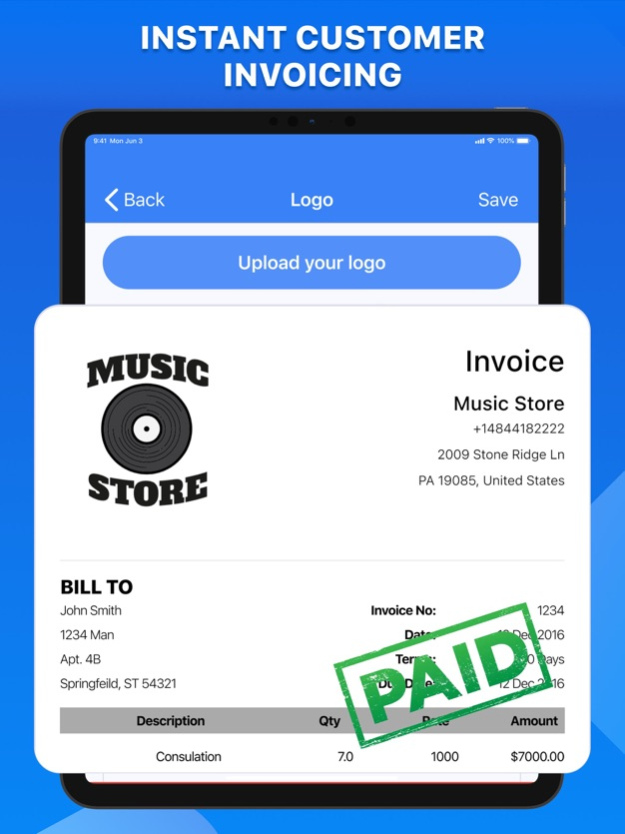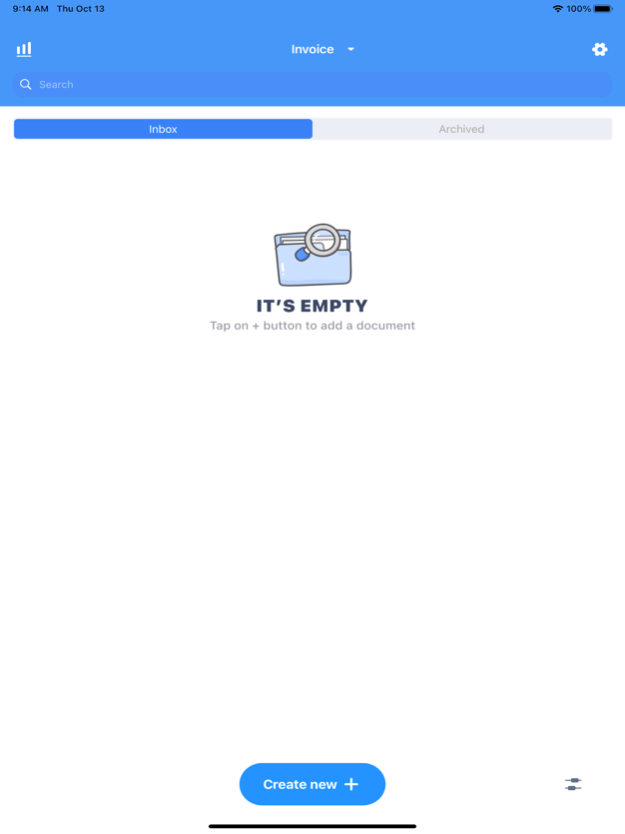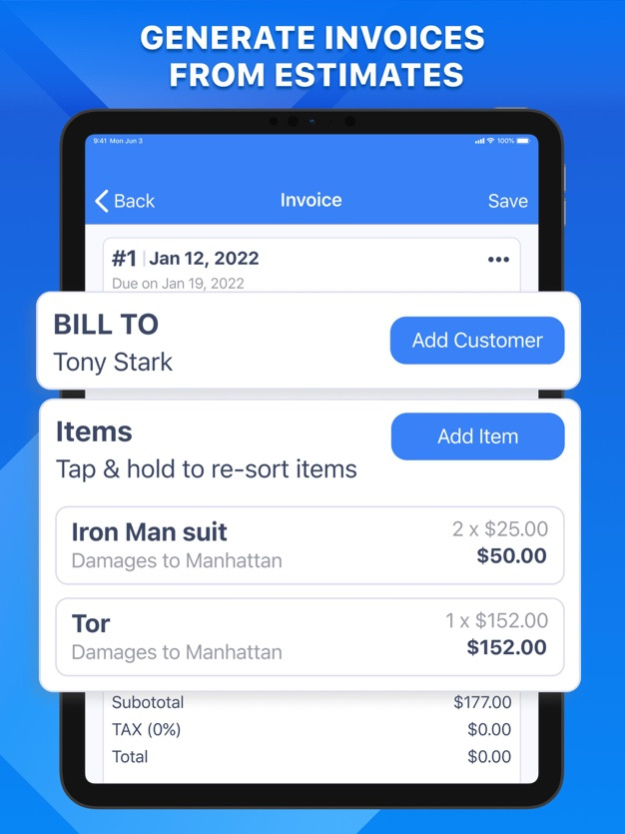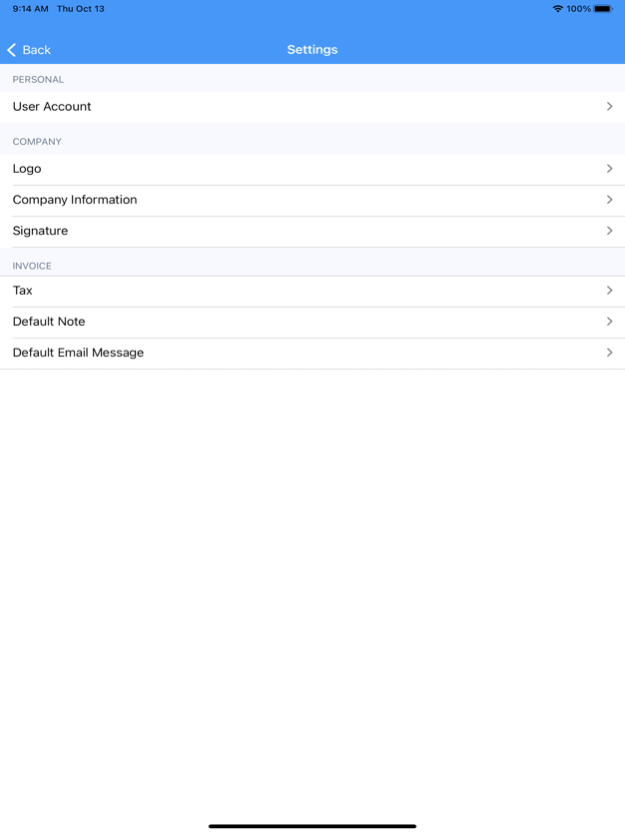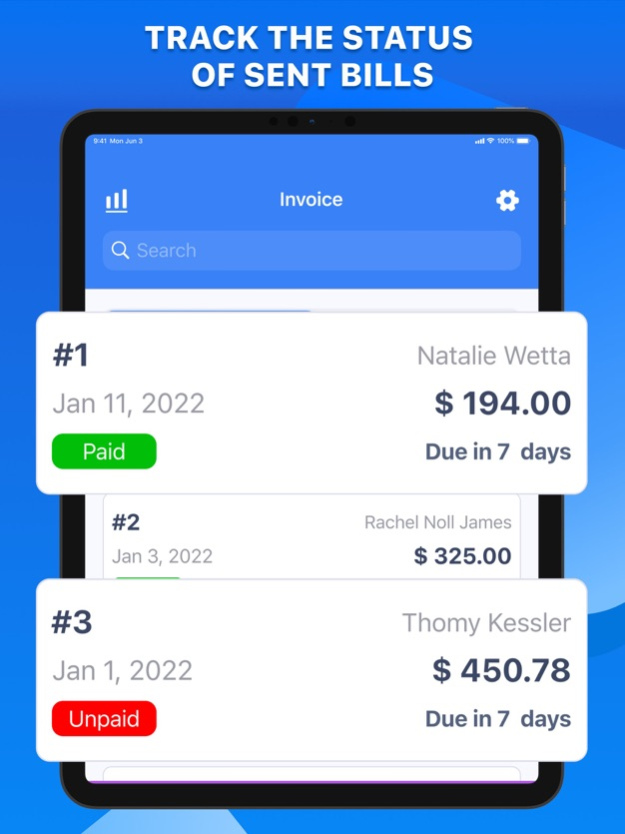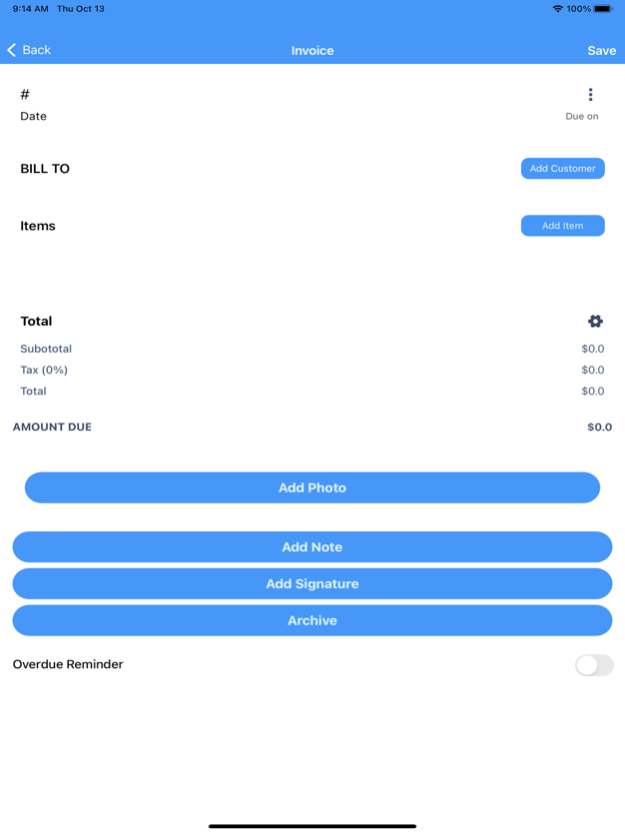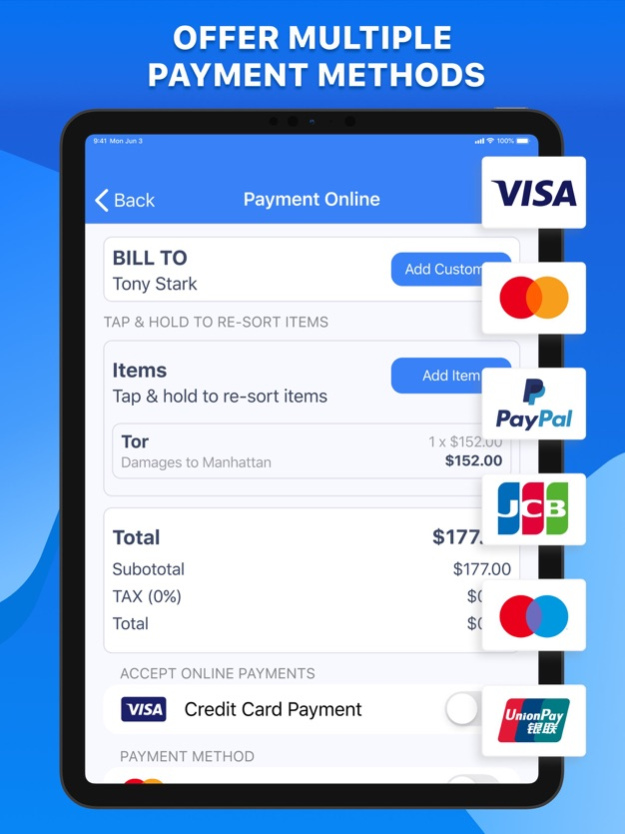Invoice Maker & Generator 2.0
Free Version
Publisher Description
Invoice Maker & Generator - is your digital solution for managing bills, payments, and finances effortlessly. Designed to streamline your financial operations, this versatile app offers a comprehensive set of tools to help you stay on top of your income and expenses.
Create professional invoices with ease using our extensive range of invoice templates. Monitor the status of your invoices and track payments seamlessly, all in one place. Whether it's a standard invoice, proforma invoice, or tax invoice, we've got you covered.
Take control of your finances like never before. App serves as your personal finance manager, allowing you to track expenses, income, and payments effortlessly. Instantly generate receipts for your transactions, ensuring you always have a clear record of your financial interactions.
Whether you're a small business owner, a freelancer, or simply looking to manage your personal finances more efficiently, this is the easy app for all your invoicing, billing, and financial needs. Say goodbye to manual calculations and paperwork – download Invoice Maker & Generator and start taking charge of your finances today!
Premium features:
instant customer invoicing
create invoices from estimates
track the status of send bills
generate & select billings templates
multiple payment methods
Important! There is no free content inside! You must be signed in to access the app
Payment is charged upon confirmation of purchase of the subscription.
- Subscription will auto-renew unless auto-renew is turned off at least 24 hours before the end of the current period
- The renewal cost depends on the subscription plan. Our standard subscription plans:
1 week subscription is $ 9.99
For other currencies, the price matches the price level in the App Store Price Matrix
- Subscription with a free trial period automatically renews to a paid subscription. You can cancel or manage the automatic renewal of the free trial by going to your Account Settings after purchase
- Please note: Any unused portion of the three-day free trial period (if offered) will be forfeited when purchasing a premium subscription during the free trial period
- For any other information, see our privacy policy and terms of use
Privacy Policy: https://docs.google.com/document/d/1iNHVH9iGuWEtvflCd9rHqltz6ItgD3u5ixC5TgJo9k8/edit?usp=sharing
Terms of Use: https://docs.google.com/document/d/1CUmudrSOGZ60Wwiwtv-U5tE7VfStGlM5f4eu4LVR_KU/edit?usp=sharing
Sep 18, 2023
Version 2.0
* Customizable invoice templates
* Integration with popular payment gateways
* Automated invoice generation based on predefined settings
* Multi-currency support for international invoicing
* Inventory management for easy product tracking
About Invoice Maker & Generator
Invoice Maker & Generator is a free app for iOS published in the System Maintenance list of apps, part of System Utilities.
The company that develops Invoice Maker & Generator is Shevket Saidakhmetov. The latest version released by its developer is 2.0.
To install Invoice Maker & Generator on your iOS device, just click the green Continue To App button above to start the installation process. The app is listed on our website since 2023-09-18 and was downloaded 0 times. We have already checked if the download link is safe, however for your own protection we recommend that you scan the downloaded app with your antivirus. Your antivirus may detect the Invoice Maker & Generator as malware if the download link is broken.
How to install Invoice Maker & Generator on your iOS device:
- Click on the Continue To App button on our website. This will redirect you to the App Store.
- Once the Invoice Maker & Generator is shown in the iTunes listing of your iOS device, you can start its download and installation. Tap on the GET button to the right of the app to start downloading it.
- If you are not logged-in the iOS appstore app, you'll be prompted for your your Apple ID and/or password.
- After Invoice Maker & Generator is downloaded, you'll see an INSTALL button to the right. Tap on it to start the actual installation of the iOS app.
- Once installation is finished you can tap on the OPEN button to start it. Its icon will also be added to your device home screen.